Home |
1.1j |
There are 3 client interfaces available for vSphere: vSphere Client, vSphere Web Client and PowerCLI/vSphereCLI.
vSphere Client enables management of a vSphere installation through an application interface. The vSphere Client provides an administrator with access to the key functions of vSphere without the need to access a vSphere server directly.
- Primary method of managing vSphere
- Installed on a Windows machine with access to ESXi host or vCenter Server
- Provides all vSphere management functions
- Initially known as VMware Infrastructure Client
The vSphere Client is a required component and the primary interface for creating, managing, and monitoring the ESXi host, virtual machines, and their resources. It also provides console access to virtual machines. An administrator can login to a single vSphere Client to manage multiple vCenter Servers (through a technique called vCenter Linked Mode ) or a single ESXi hosts.
The vSphere Web Client is a browser-based interface for configuring and administering virtual machines. It enables you to connect to a vCenter Server system to manage an ESXi host through a browser.
- Provides a subset of the vCenter Server management functions
- Well suited for read-only activities and certain administration tasks like VM deployment and configuration.
- Accessible via most web browsers (requires Adobe Flash)
vSphere PowerCLI and vSphere CLI (vCLI) are command line interfaces for provisioning, managing, and monitoring ESXi hosts and virtual machines. The vSphere Command-Line Interface can also be used to perform Storage vMotion operations. vSphere SDKs provide standard interfaces for VMware and third-party solutions to access vSphere.
vSphere Command Line Interface
- Uses the vSphere Power-CLI to manage most aspects of vSphere
- Requires Microsoft PowerShell to function
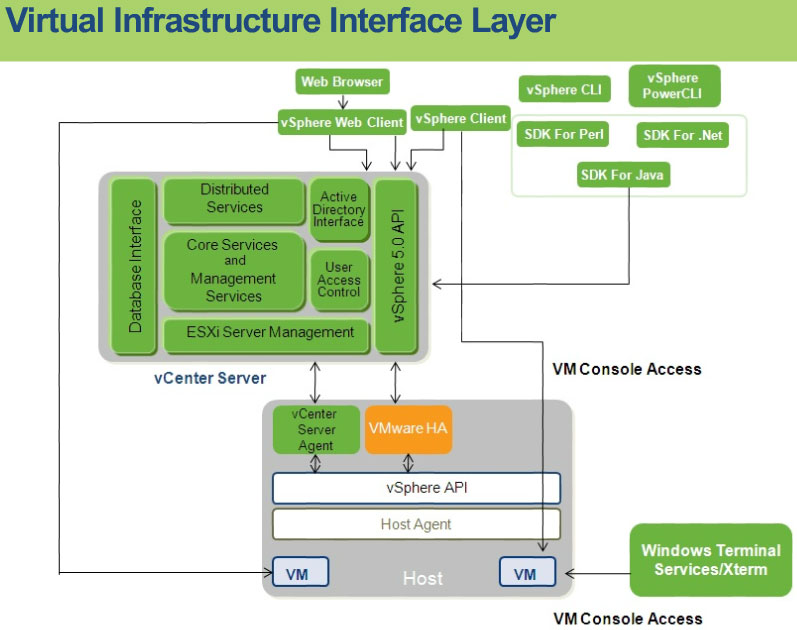
http://virtuallanger.com/2011/09/04/vcp-5-objective-1-1-install-and-configure-vcenter-server/
http://blog.edgoad.com/2011/10/vcp5-determine-use-case-for-vsphere.html
http://pubs.vmware.com/vsphere-50/index.jsp
VTSP5 Boot Camp
Home |
1.1j |
Obj 1.2 |