Home |
1.1f |
vCenter Server plug-ins extend the capabilities of vCenter Server by providing more features and functions.
Some plug-ins are installed as part of the base vCenter Server product:
- vCenter Storage Monitoring - Review information on storage usage and relationships between storage entities available in vCenter Server.
- vCenter Hardware Status - Uses CIM monitoring to display the hardware status of ESXi hosts.
- vCenter Service Status - Displays the status of vCenter services.
Some plug-ins are packaged separately from the base product and require separate installation. VMware modules include:
- vSphere Update Manager (VUM) - Apply updates and patches across ESXi hosts and all managed virtual machines. Create user-defined security baselines that represent a set of security standards.
- vShield Zones
Application-aware firewall that inspects client-server communications and communications between virtual machines. Provides detailed traffic analytics and application-aware firewall partitioning. - vCenter Orchestrator - A workflow engine for creating and running automated workflows in the vSphere environment. It can coordinate workflow tasks across multiple VMware products and third-party management and administration solutions.
- Data Recovery - A disk-based backup and recovery solution that provides complete data protection for virtual machines.
Install Plug-ins:
- Open the vSphere client and connect to a vCenter server
- On the menu bar, go to Plug-ins | Manage Plug-ins
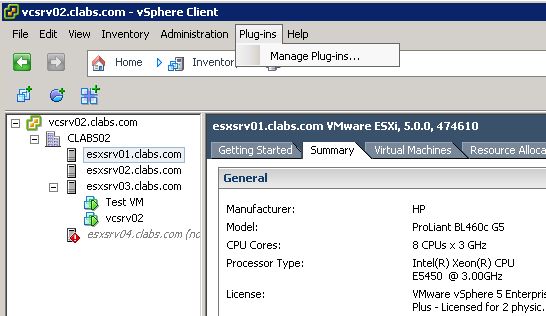
- Under Available Plug-ins, select the plug-in of choice and select Download and Install
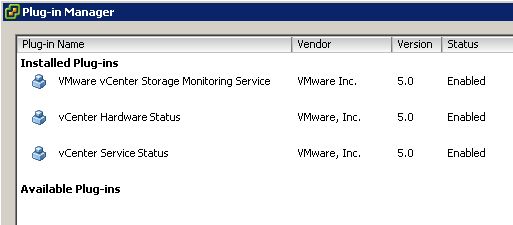
Third-party plug-ins are usually distributed as executable files with installation instructions. The plug-in can be enabled after installation.
Installing and enabling is managed through the Plug-in Manager where you can perform the following actions:
- View available and installed plug-ins
- Enable and disable installed plug-ins
- Download and install available plug-ins
Removing plug-ins
Use Add/Remove programs in the control panel
- Go to Start | Control Panel
- Select Programs
- Select Uninstall a program
- Select the plug-in to remove and click Uninstall
http://pubs.vmware.com/vsphere-50/topic/com.vmware.vsphere.vcenterhost.doc_50/GUID-BCBA66C3-AECA-48A0-B139-3FC59EB42880.html?resultof=%22%70%6c%75%67%22%20
http://virtuallanger.com/2011/09/04/vcp-5-objective-1-1-install-and-configure-vcenter-server/
http://blog.edgoad.com/2011/10/vcp5-installremove-enabledisable.html
VTSP5 Boot Camp
Home |
1.1f |
Obj 1.2 |