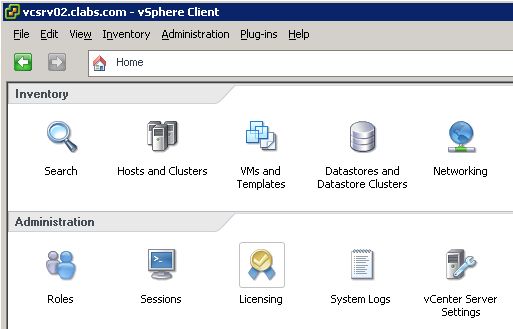Home |
1.1h |
License management is centralized. You can use the vSphere Client to manage all licenses that are available in the license inventory of an ESXi host, vCenter Server or a Linked Mode group.
Obtain the license key and connect to the vCenter server via the vSphere client:
- Go to Home | Administration | Licensing
- Click Manage vSphere Licenses
- Enter the license key and click Add License Keys
- Click Next, assign the license to the ESX or vCenter Server
- Click Next, Next, Finish
- View License Information
- Add a License Key and Assign It to one or multiple assets
- Add License Keys to the License Inventory
- Export License Information
http://www.vmware.com/resources/compatibility/search.php
http://pubs.vmware.com/vsphere-50/index.jsp
VTSP5 Boot Camp
Home |
1.1h |
Obj 1.2 |